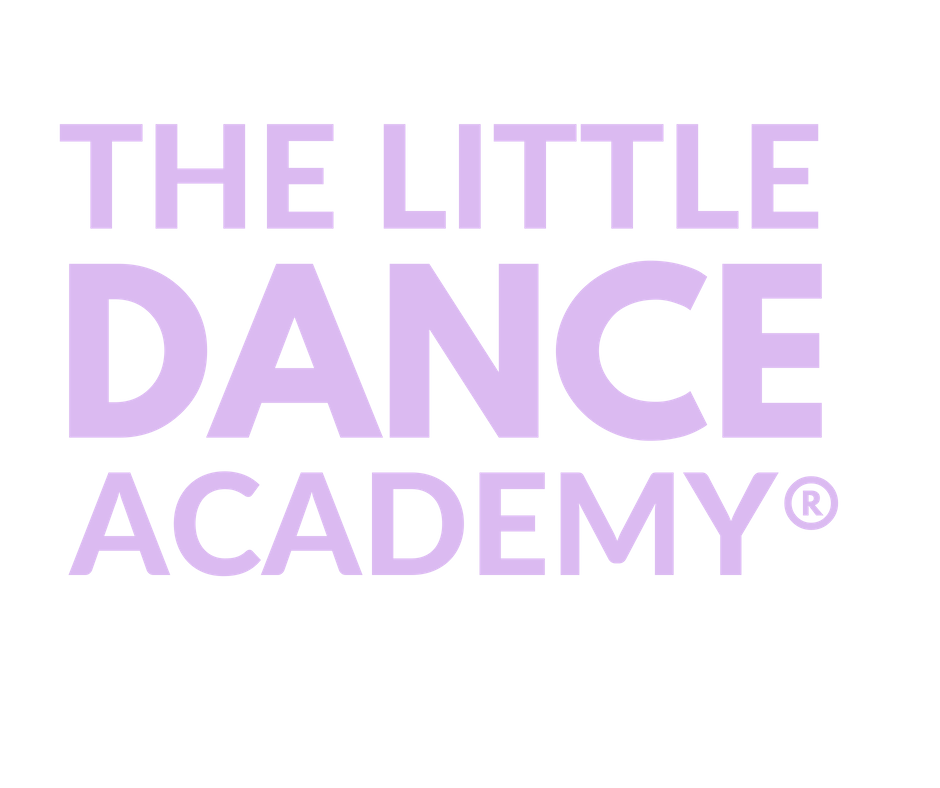I'm Having Trouble Saving Medical Details
When I'm prompted to enter medical details they won't save and therefore cannot access my account.
Your Internet Browser may have saved an older version of the medical form in the cache memory, causing a clash with the new version.
What is a Browser Cache?
"A temporary storage area in memory or on disk that holds the most recently downloaded Web pages. As you jump from Web page to Web page, caching those pages in memory lets you quickly go back to a page without having to download it from the Web again." (Source: PCmag.com).
How do I Clear the Browser Cache?
Follow the link below for the browser you are using to see instructions on how to clear the browser cache:
Android Mobile/Tablet
iPhone/iPad
PC
Internet Explorer: FranScape systems are not compatible with Microsoft Internet Explorer. Please use one of the above browsers instead.
Mac
What if This Hasn't Resolved the Issue for Me?
In this case please contact us and our technical team will take a closer look.